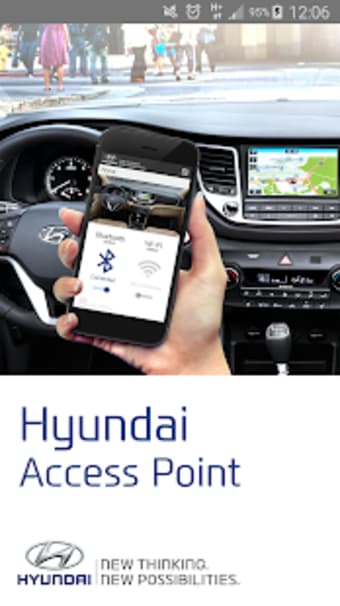How to Install the Hyundai Access Point App on Android
Downloading and installing the Hyundai Access Point is easy. To start the download process, open Google Play and search for "Hyundai Accesspoint". Then tap the Install button located to the right of the app icon. Follow the on-screen instructions to confirm the installation. Once the download has finished, you'll be able to connect your smartphone to the car's internet connection. To update the app, you may be asked to grant additional permissions.
Once your Hyundai Access Point App has been installed, your phone will automatically switch on the hotspot and connect to the navigation system. Once you're connected, you can start using the TomTom Life Services. However, you must first set up the connection manually with the Hyundai Accesspoint App. To do this, you must turn off the Bluetooth connection on your smartphone and follow the directions on the app. After you've finished setting up the connection, you can start using the TomTom life services.
The Blue Link(r) Connected Car System offers many helpful features. The Blue Link Guidance feature lets you search for and download navigation before entering your Hyundai. You can also control the music on the system using your voice. Once you're in the car, you can easily find and access the app through the touchscreen. The MyHyundai app allows you to control the audio and navigation systems. You can even use your smart watch to interact with your car.